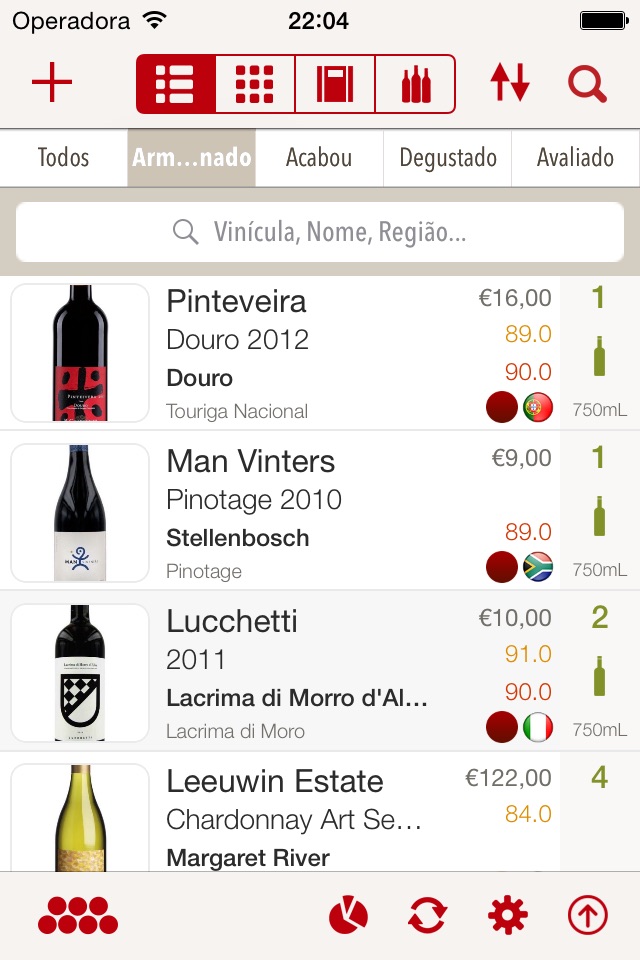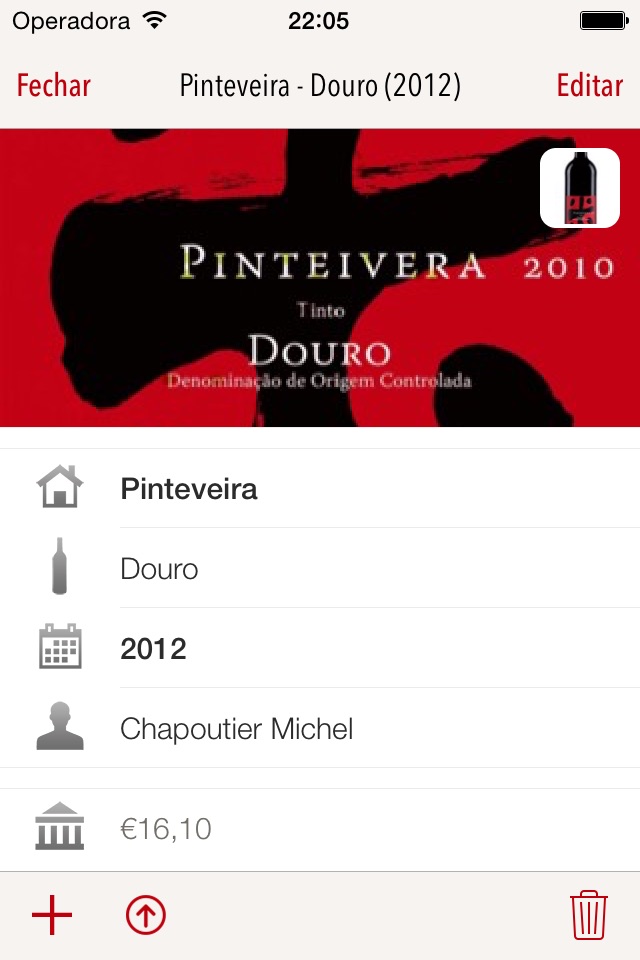VinoCell - wine cellar manager app for iPhone and iPad
4.4 (
3184 ratings )
Food & Drink
Developer:
VinoDev
9.99 USD
Current version:
4.5.0, last update: 5 months ago
First release : 05 Jun 2012
App size: 41.59 Mb
VinoCell is the most complete app to manage your wine list, graphically display your cellar, to record both your tastings and pro ratings and to match dishes to your wines.
To discover the app in images and videos: http://www.vinocell.com
The app is perfect for beginners who can use the main fields but it also caters for experts who can play with its infinite possibilities.
Top 10 features:
- Up to 50 different descriptors (name, country, region, appellation, varietals, maturity, color, alcohol...etc) and 3 images per wine: no compromise!
- Text search in the 175.000 wine database with labels - or add your wines manually but quickly using the internal country, region, appellation and varietal database.
- Graphical representation of your cellar’s racks and shelves with 40 different configurations to choose from.
- Full bottle life management from input to output date.
- Easy placement of a bottle in your cellar using the double tap feature.
- Quickly locate and highlight bottles in your cellar for easy access.
- Powerful search engine with 40 fields. Need to find the 2007 Australian shiraz from the Barossa Valley, drunk last month with your friend Bob, priced between $15 and $20, with a point score of 91? You can!
- Tasting notes management and a choice of scoring scales: 5 stars, 20 points, 100 points...
- Pro rating can be added using 70 world guides or contests/challenges (Parker, WS…).
- Complete cellar stats: countries, regions, colors, vintages, varietals, purchases, providers...etc.
Other great features include:
- Manage dishes for each wine.
- Manage producer and provider details.
- Manage contacts (friend/family) tasting notes.
- Customize graphical bottle: shape, hue, cap.
- Create and customize PDFs for each wine.
- Share via Email, Facebook and Twitter.
- Search merchants all around the world.
- Export wine, bottle, tasting, rating lists as CSV/XLS.
- Import wine list as CSV/XLS from VinoCell website.
- Automatic sync between all your devices using the same VinoCell account.
Pros and cons of VinoCell - wine cellar manager app for iPhone and iPad
VinoCell - wine cellar manager app good for
Really nice app. Allowed me to layout my cellars, racks, cabinets and refrigerators fairly easily and almost exactly as they are. The import feature allowed me to upload my inventory without rekeying. I previously used vinoteka but since that hasnt been updated in forever I have switched to this app and Im not looking back.
Very helpful keeping track of wines, so trips to the wine store are productive.
Ive been using Vinocell for over a month. Its a great app that has many options for customizing to your specific, individual preferences and wine cellar. & Most importantly(!), the customer service is incredible. On three occasions, when Ive had a question or noticed a small glitch, the app developer has responded to my email and fixed my problem within minutes! This alone has left me very impressed and more than happy with the 10$ price tag.
Awesome wine app, highly recommended.
Very nice app for managing the wines in cellar. Very helpful when doing wine tastings to purchase and being able to review contents of cellar on mobile device. Very easy to add new wines and database of existing wines very extensive. Also very easy to manage multiple cellars. Only issue has been some syncing problems between multiple mobile devices but correctable with forced syncs. Overall very good app and highly recommend.
After trying many apps this is app rocks!
It allows multiple racks and depths of racks as well as not "requiring" too much info. I was wary but now a true believer!!
Entering wines can be a little slow. But overall very good. Customer service is great too - just email them.
Some bad moments
Excellent app, love it! BUT crashes continuously at startup since yesterday, so cant use it anymore :-(. Hope an update solving it will be released very soon. iOS 10.0.1
Ive had this app over a year now, started setting it up, downloaded wines from a csv file from the excel spreadsheet Id been using...okay. Then the problems. I wanted to customize the racks with my own numbering system, since our cellar is under a stairwell. The app does offer a selection of shapes, however the legends for colums and rows are fixed. The app can (somewhat) accommodate the shape, but not the ordering. For example, in one section there are 7 columns (A - G) and 21 rows. Column A begins with row 9, column B with 7, C6, D5, E4, F3, and G1. The app will not allow for this irregular configuration. Only a right isosceles triangle atop a rectangle is allowed...AND the COLUMNS in the triangular section (left to right) are A7, A6,...,A1. Not acceptable. There should be a greater flexibility in building non-rectangular rack. So Ive just started again to try to use the app. The originial downloaded csv file is outdated with wines being consumed and other wines added. I really wonder about all of these 5 and 4 star ratings. Perhaps if you are only working with rectangles, the app may be that good. Support is not bad; an email sent to the developer was promptly and succintly answered. I am resorting to using rectangles and to putting "empty" bottles in unwanted spaces. Post Script: After starting over with the app, deleting the intial file, and inputing info for 160 bottles by uploading a cvs file, the work began. Each wine has to be added to the cellar. Then each wine has to be assigned to a rack and cell. One. At. A. Time. After doing 10, I have decided that this is ridiculous, particularly when there are 300 more bottles to unload. This is a small cellar, but there it too much work involved in using VinoCell to manage it. For years, the excel spreadsheet I created has worked just fine and is portable because of the cloud. I do not have all of the info per bottle that VinoCell has and no photos of labels, but the basics are there. If you are someone who wants every nuance, then perhaps the work of using this app is for you. Im deleting it!
Every bottle has to be entered manually along with all of the wine info. WAY too time consuming if you have more than a few bottles
I have no words. Why would you get rid of the WINERY category to search by? Having to type out the winery in the search box is archaic and dumb. How so very disappointing to have such a terrible update.
The app works great but needs a few little changes. I emailed the designer/developer to recommend some very small changes that would allow users more control. What I got back was a email telling me that the app is designed the way the developer wants it and as the user I just have to make it work. I would think at $9.99 per app the developer might want to think of a better way of taking care of his customers.
App is practically useless since search results are difficult to navigate. Spent over 5 minutes trying to find a fairly common wine. Way too many results and still couldnt find it. Spent $10 since no trial app.
Usually VinoCell - wine cellar manager iOS app used & searched for
vivino,
vino,
vivino aps,
the vino,
vivino wine,
and other. So, download free VinoCell - wine cellar manager .ipa to run this nice iOS application on iPhone and iPad.